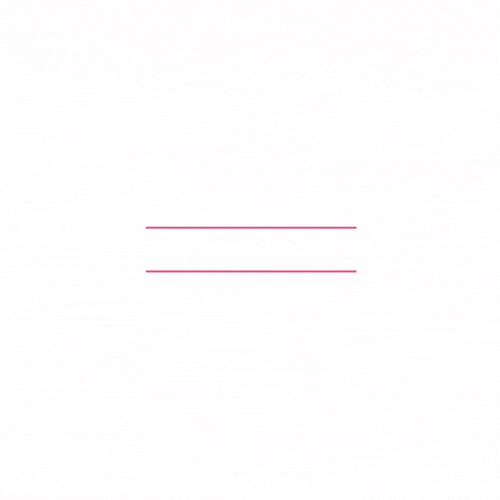Since their emergence in 2020, Reels have become the epitome of Instagram popularity. These short videos captivate a younger crowd and are regularly utilized by renowned brands as an advertising form. To understand what makes them so successful, take a look at the best reels’ statistics and find out how to save your own reels from Instagram for repeated viewings!
If you’re looking to download reels from Instagram for a bit of inspiration, future reference or maybe even use them on other networks, there are various methods. With that in mind, select the one that meets your needs best and start building your personal reel library right from your mobile phone!
You may not know that Instagram offers no feature to download reels, yet luckily there are a few tools designed specifically for this task. Once mastered, these simple methods can be utilized again and again whenever you wish to save videos from the platform!

How to download your own reels
If you’re looking to reuse your reel content on other social networks, the following steps should make it a breeze:
- Access the Reels tab on Instagram
- Choose the video you wish to save and it will open in a full-screen mode for your viewing pleasure.
- To save your file, simply press the three-dotted button and select “Save to Camera Gallery”.
By utilizing this simple method, you can save your reels directly to the phone’s memory. Yet if you are looking to download other people’s reels, then the process becomes a bit more intricate.
How to download other people’s reels
Unfortunately, it is not possible to download reels from any user account that is not your own. However, you can record the mobile screen with a simple step! Activate Screen Recording in Settings – Control Center and press the Record Screen button when you find the reel of interest while scrolling through the wall. In just seconds, you will have saved this amazing content for later use!
Use third-party applications
For both Android and iOS devices, users have the ability to download apps such as InstDown or InSaver that enable them to record their screens and watch playback.
Download Instagram reels on desktop
Downloading reels from the social network is a breeze with some of the most user-friendly and popular design and image programs for both laptop and desktop computers, such as:
- Loom.
- Camtasia.
- QuickTime.
- OBS Studio.
Online download programs
If you’re looking for the best way to save Reels, Instadp, InstaFinsta and Reels Downloader (InstaVideoSave) offer the perfect solution – there’s no need to download any apps or software! Plus, these tools allow you to securely get your saved content without watermarks or limitations. Now that’s what we call a win-win situation!
To begin, simply launch the Instagram Reel that needs to be downloaded. Tap on the icon with three dots found in the bottom right corner of your screen and select “Copy link”. Then pick any one of our suggested applications, click on “Reels” and paste in the copied URL. You’re all set!
To save your Instagram Reel, simply press the “Download” button on your mobile or computer.